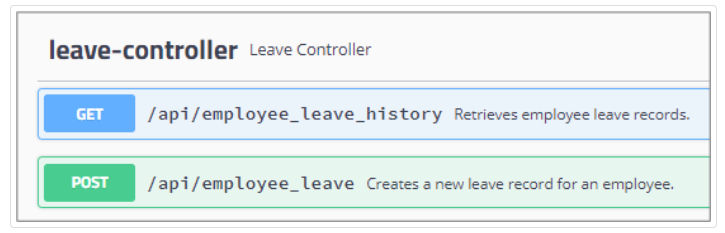 ☰
☰Get Started
Preparation
Before you get started with the PSIber API, you will need to be able to login to one of the PSIber instances. Take note of your login credentials as they are needed to make use of the PSIber API. Only users will full system access will be able to access the APIs, MSS or ESS users will not be able to authenticate.
The pre.api site is connected to a DEMO instance for testing purposes, if you would like a Sandbox environment for your data please contact PSIber, to set up the data for you.
Instances
In order to find out which instances to authenticate against, please use the URL below.
http://api.psiberworks.com/restapi/instance_list
The above URL is publicly available, which means you do not need a token to access it. The response will contain the instance or instances where your user has been created. If the response is empty you will not be able to access any of the endpoints available, and you would first need the System Administrator to create a user for you on PSIber.
Once you have a valid user,password and instance you are ready to proceed to Authentication, alternatively more information relating to Swagger UI is listed below.
Dockets
The Swagger UI spec is divided within 3 subgroups, namely:
Authenticate - Contains the authentication endpoint, used to authenticate the user and return a JSON Web Token.
Private - Contains all protected endpoints. These calls are not accessible without a JSON Web Token.
Public - No authentication token is needed to access the Endpoints listed under the Public API spec.
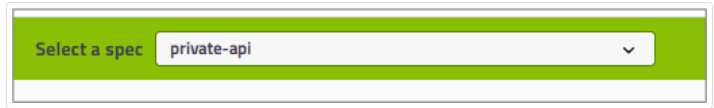
You do not need to use the Swagger UI to perform API calls, although it does provide a platform to familiarise yourself with accessing or using the API's
Private API Spec
Most endpoints that will need to be accessed will be listed in the Private API Spec. You will need to provide an authentication token to access any of the data from the system although you will be able to browse the Controllers, Endpoints and their parameters
Controllers
Controllers break down accessible endpoint into various categories as described below:
Company Controller - Contains endpoints that pertain to Company Level Information, such as Company Level Job Grades and Titles.
Payroll Controller - Contains endpoints pertaining to specified payrolls such as Payroll Intervals etc.
Employee Controller - Contains endpoints pertaining to employees such as Employee Master Information or Updating of Bank Details.
Employee Relations Setup Controller - Contains endpoinds related to the Disciplinary Codes of a Company, such as adding Disciplinary Code Offences.
Leave Controller - Contains endpoinds relating to Employee Leave such as Employee Leave History.
General Controller - Endpoints containing various codes used by our system, mainly used as a reference.
View Controller - Controller reserved for viewing of data
Controllers are subject to change as more endpoints are created and the need for more categories arises.
Operations
Once you click on a Controller the section will expand listing all the available endpoints, the different operations will be list on the left of the endpoint.